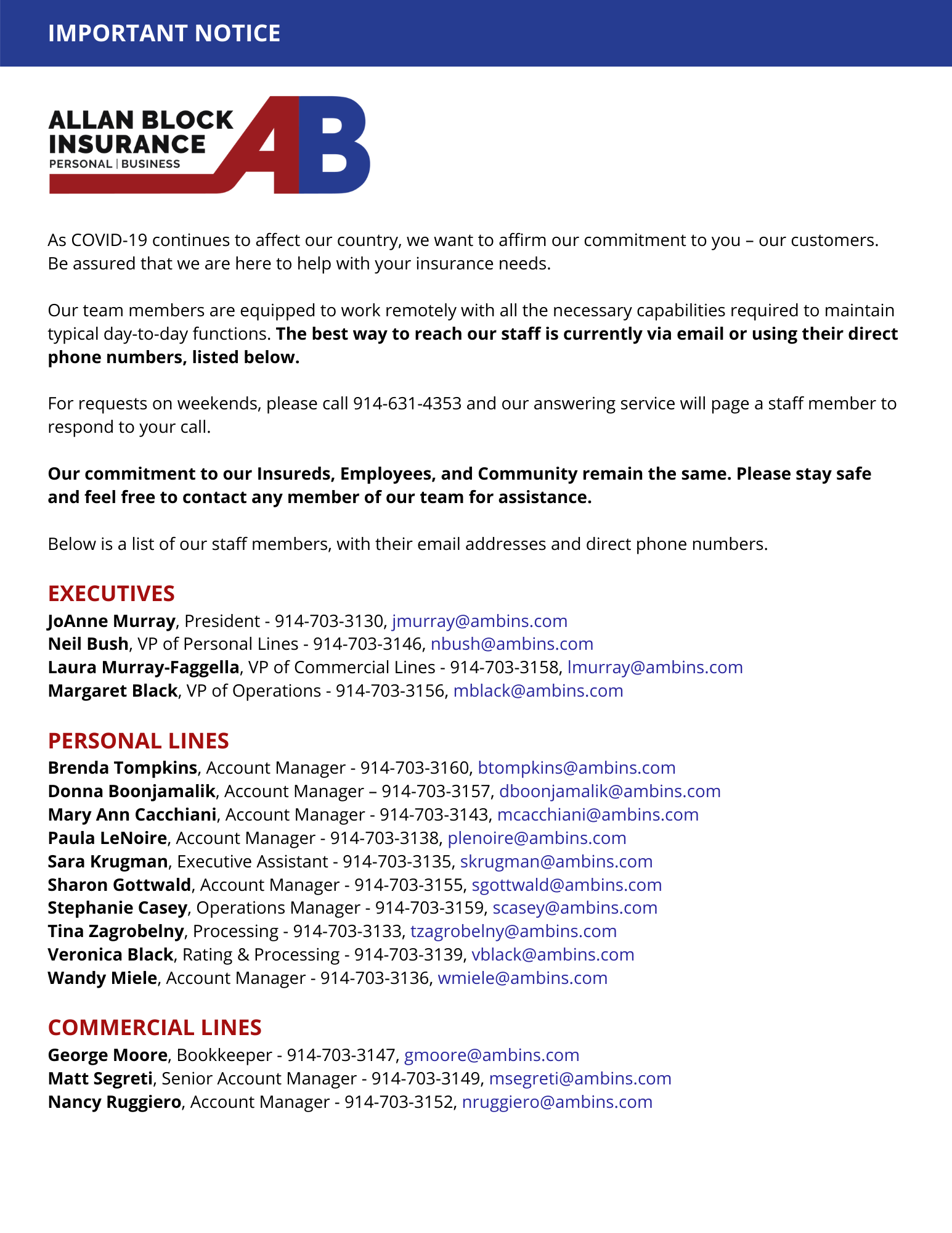Your personal computer and, in fact, any other home devices that are Internet-enabled, are susceptible to hacking, which can allow criminals to access private information stored on your computers.
Cyber criminals can even use your computer to send damaging programs to others in your contact list, making your computer a so-called “botnet.” But there are ways to protect your home computer and other Internet-enabled devices.
Change the default password on your home’s router.
This device is your home’s first line of defense (and also the first path of access for hackers). Making this device difficult for outsiders to access is just as important as securing your smartphone or personal computer. Adequate password protection is key, but so is limiting the access of strangers, such as contractors who enter your home who ask for your Wi-Fi password. If you must give your password to a contractor for work being performed, change it as soon as the work is done.
Password-protect every device in your home that has Internet connectivity.
Your router may be your home’s Internet “motherboard,” but other devices, such as appliances and electronics that are connected to the Internet, should also be password-protected. Not all devices currently offer the capability of password protection, but as more devices enter the “Internet of things” space, such security should become more readily available. Do not leave the manufacturer’s password unchanged. Those are often stock passwords that hackers know well.
Never update passwords or account information through links in an email.
According to security experts, emails are a primary way hackers fool consumers. If you receive an email asking you to change or update your password, contact the company first to verify legitimacy or skip the link and log in to your account directly to make any changes or updates.