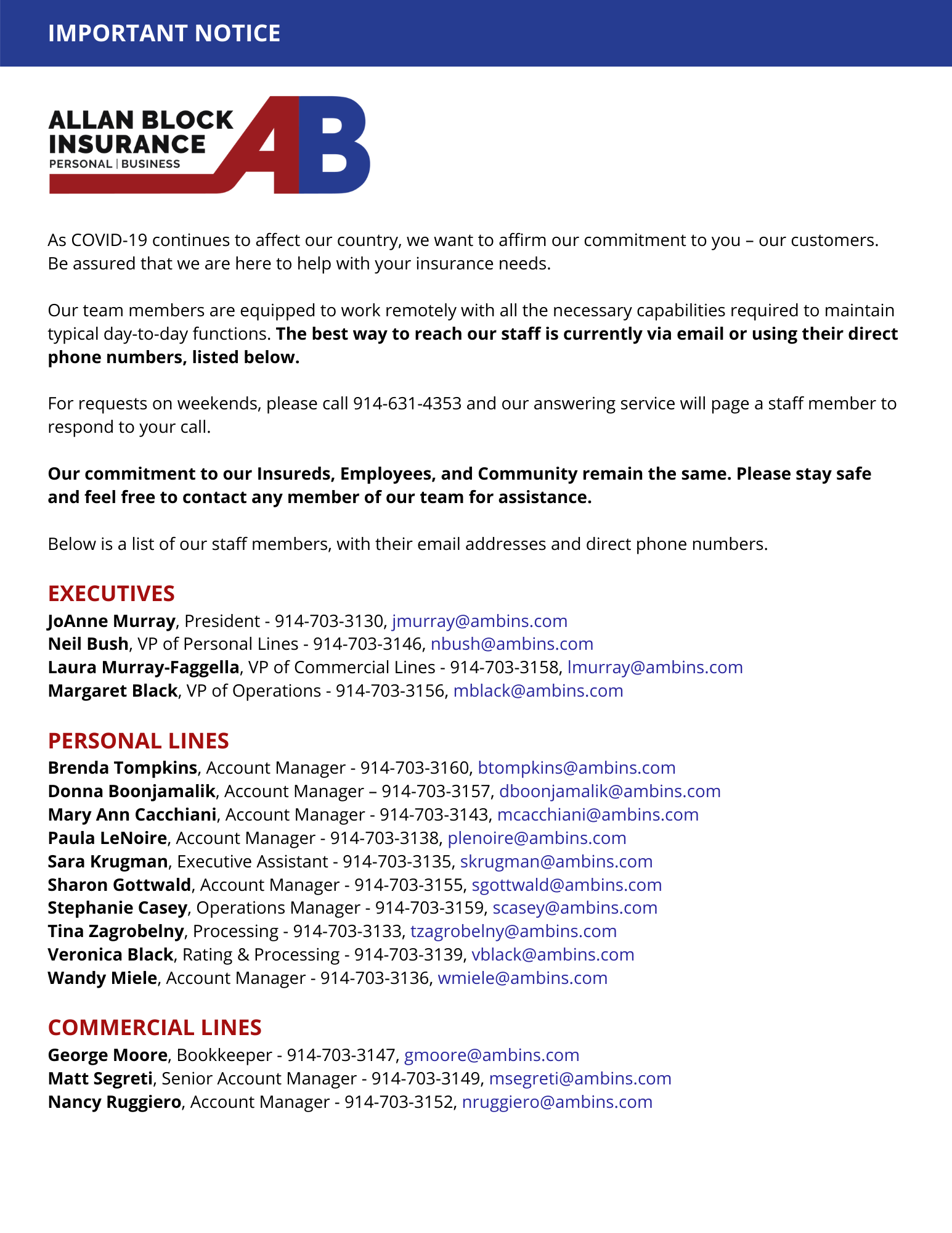Gone are the days when travelers needed bulky folios for papers and documents. Now your smartphone, with its endless apps can act as guidebook, map, translator, and even medication reminder (change time zones enough and this function can be crucial).
But apps use a tremendous amount of data, which can cost about $20 per megabyte if you and your phone are roaming without an international plan. Thanks to a 2011 agreement between major U.S. wireless service providers and the Federal Communication Commission, subscribers can receive free alerts when they exceed limits on their voice, data or text usage. This allows travelers to avoid the shock of returning home to an outrageous bill. Thankfully, there are a number of ways to use your smartphone to its international potential without racking up overages in the first place. Here are some tips.
Sign up for an international phone plan
Several of the major U.S. carriers charge users who don’t have roaming packages charge significantly more for international calls and data usage, so enroll in a plan. AT&T, for instance, has temporary plans that cover you for the time you plan to be away and are available in different prices and data sizes; just make sure that their service works in the country where you’ll be traveling. If you don’t know how much data you need or use, reset your phone’s meter, which you can find in the Settings menu. Monitor your use through the meter or with apps like NetCounter or AT&T’s myWireless.
Be smart about WiFi
In other words, why use your telephone data when WiFi is available? You can get unlimited access to more than 1 million hotspots worldwide for $9.95 per month on Boingo. And of course you can seek out always-free hotspots at places such as Starbucks, the Apple store and McDonald’s internationally. Shut off your data roaming before you leave (if you need access to your network outside a hotspot, you can temporarily activate it). And turn off all push notifications via the Settings menu. Automated text updates from your apps will drain data quickly. Also, keep your phone in airplane mode unless you need to make or receive a call; otherwise you’ll be charged anytime someone calls you or even leaves a voice mail. And, of course, apps like Skype can help you save more than a dollar a minute on phone calls.
Dump your smartphone
Not really. But you can suspend your own service back home and use a local carrier for the length of time you’ll be traveling. Research local carriers, and when you arrive at your destination, you can buy a SIM card tied to a local carrier at the airport or a convenience store. Know which size SIM card your phone takes, and make sure it supports data for your smartphone. Just pop the SIM card into the phone (and secure your normal SIM card to replace it on the trip home). Communicating should be easier and less expensive via the local carrier.
Smartphone security measures
Make sure to take a few precautions when traveling (which, frankly, are wise to use when you’re home, as well). The first rule is to set up a PIN, which locks your phone against unauthorized users. Setting this up automatically sets up data encryption on Apple mobile devices. Under Settings, disable Bluetooth, since hackers often use this linking technology to gain access to devices. In a confidential meeting? Turn off your phone and remove the battery. And never underestimate the technical prowess of even your hotel service; when leaving your hotel room, store devices in the safe.