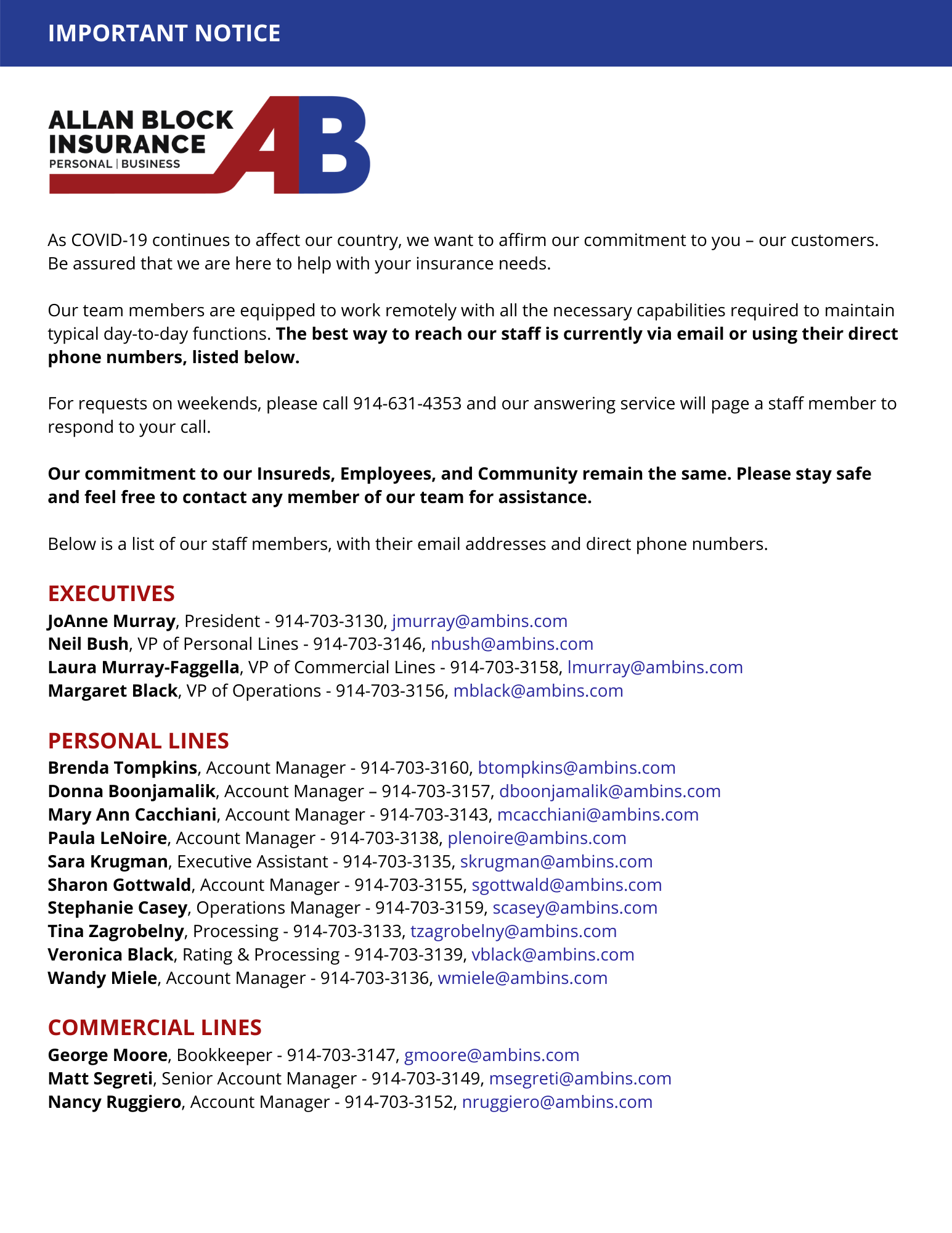Apps are slow, the battery loses is charge, memory is full… Does this sound familiar? Then it might be time to do some spring cleaning on your smartphone!
- Run a backup on your phone by connecting it to your computer or sending the information to the cloud. Doing this step makes sure you don’t lose anything precious.
- Why did I download that? When you look through apps install do you have apps that you haven’t been using. Go ahead and delete them, you can always reinstall them later if you find you need them.
- Transfer Photos Sure it is great to have a camera with you all the time, think of all of those important pictures of family or that amazing brunch you had. Use an online storage service such as Google Photo or Amazon Photo to save your pictures automatically to the cloud and then delete them from your phone.
- Clear out Old Texts You can change the settings on your phone to automatically delete messages older than a year. Also, in your web browser settings clear your history and web cookies.
- Clean Sweep Finally the part that feels like a true spring cleaning. Give your phone a wipe down with a disinfecting cloth.